Banglalink missed call alert service will notify you about all the calls made to you when your mobile phone is unreachable or due to any of the below reasons,
- handset switched off
- out of network or coverage area
- battery exhaustion
- phone is busy or not answered;
- when you switch on your mobile phone or get back on our service area, you will receive notification of missed calls via sms. the sms will contain information of calling party’s mobile number, time & date when the call was made.
- monthly subscription service (push mode)
- go to message option
- type “start” and send to 622
- your phone will be automatically diverted to 622 under the “divert when unreachable” mode.
- you will receive confirmation of service activation through sms
caller notification
- auto notification to any called party when you are back to network or have switched on your mobile.
- default caller notification message: phone number +88019xxxxxxxx is now reachable, you can call now.
- auto reply message sent to any called party when you are out of coverage area or your mobile is switched off.
- default out of office notification message: thank you for calling but i am unable to receive any call right now! please call back later.
- for all banglalink users the service will be free of charge
- go to message option
- type “stop” and send to 622
- you will receive confirmation of service deactivation through sms
| keyword | description |
| disable | to deactivate the out of office notification feature |

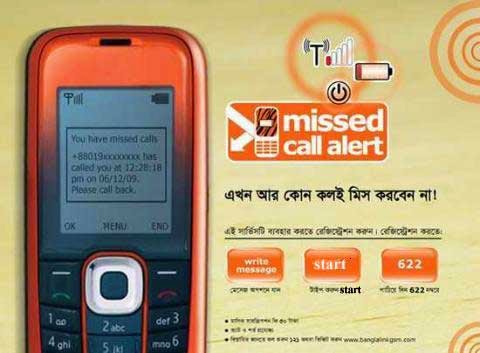








0 comments:
Post a Comment